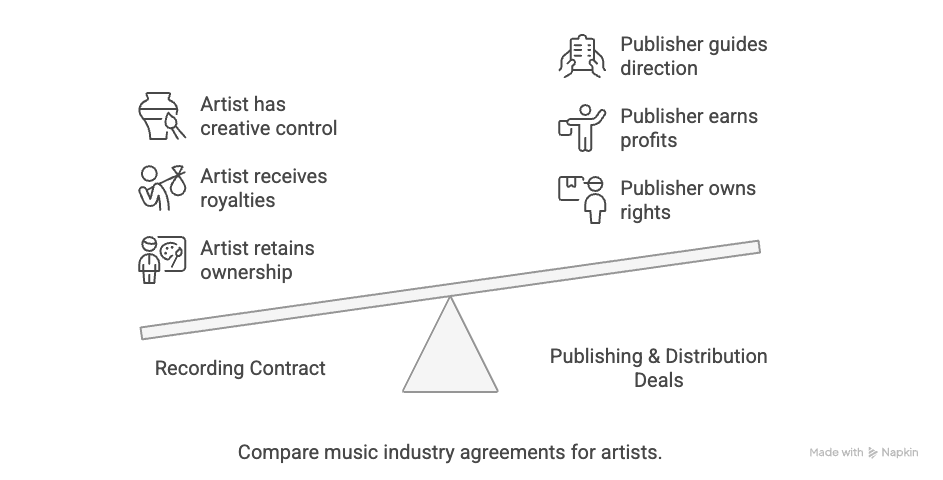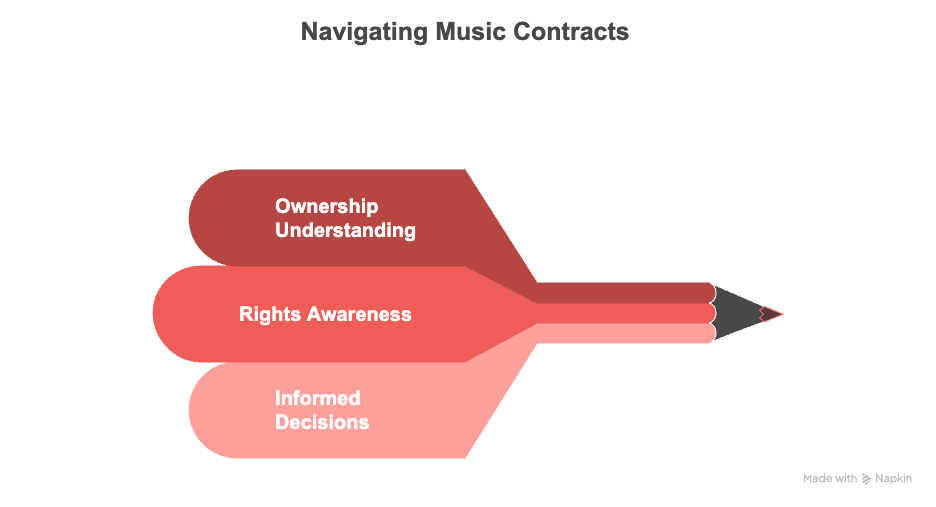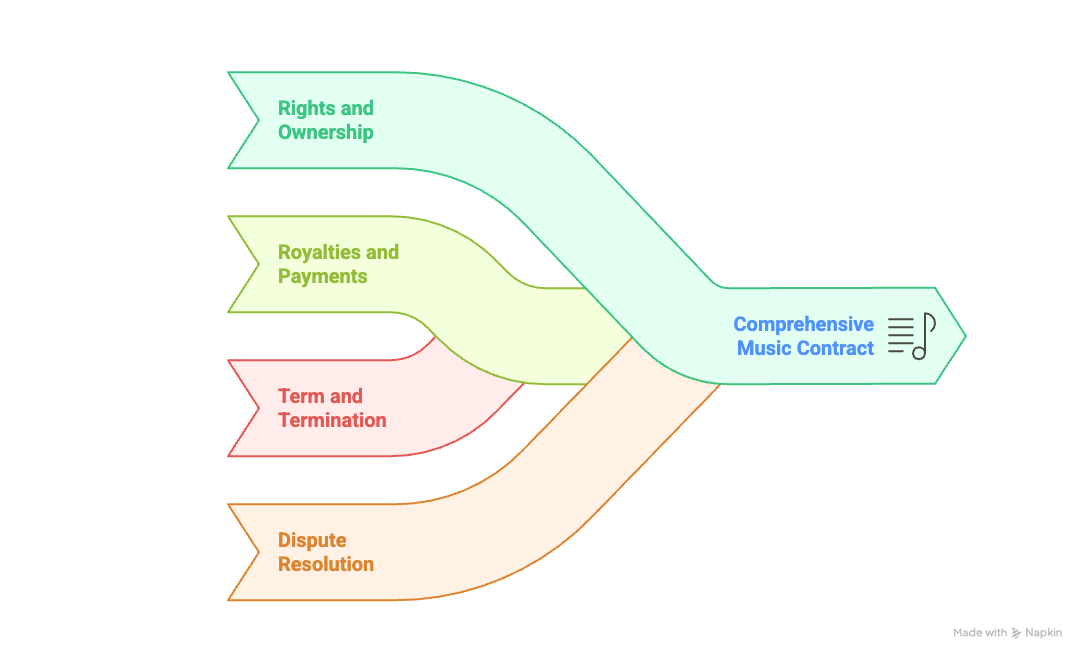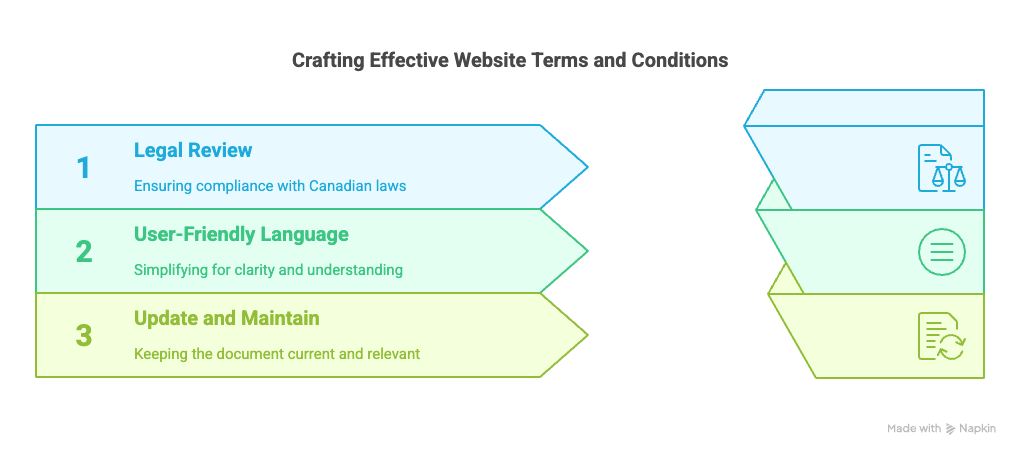
How To Write Website Terms & Conditions (step-by-step Guide)
Last Updated on May 10, 2025
Your Terms and Conditions are the legal foundation of your website. They define what visitors can and cannot do, limit your liability, protect your intellectual property, and clarify how you handle disputes. But writing them from scratch can be overwhelming.
In this guide, you’ll learn how to create a clear, enforceable Terms and Conditions agreement tailored for Canadian businesses - even if you’re not a lawyer.
Why Website Terms and Conditions Matter
Terms and Conditions help reduce your legal risk and set clear expectations for users. If your website accepts payments, publishes content, offers memberships, or allows account creation, your T&Cs are your first line of defense. They allow you to enforce behavior rules, protect content, manage liabilities, and comply with Canadian consumer protection laws.
Step 1: Identify the Parties
Start by stating who the agreement is between. This usually means identifying your business (the website owner) and the website visitor or user. If you operate under a legal name or business entity, include that in the agreement.
Step 2: Define Acceptance of Terms
Explain that using the site constitutes agreement with your Terms. Use a clickwrap mechanism (a checkbox or “I agree” button) to prove consent. This is enforceable under Canadian contract law and protects you in disputes.
Step 3: Set Clear Use Rules
Outline prohibited behaviors like:
- Abusive or fraudulent conduct
- Infringement of copyrights or trademarks
- Uploading malware or harmful content
- Using the site for commercial gain without permission
These rules help you suspend or ban users if they violate the agreement.
Step 4: Clarify Intellectual Property Ownership
Make it clear that all website content - including branding, code, images, and text - is your intellectual property. Prohibit unauthorized reproduction or reuse.
Step 5: Add Disclaimers and Limit Your Liability
Use disclaimers to inform users that your website is provided “as is.” Limit liability for:
- Website downtime
- Typos or incorrect content
- Damages from use of the website or third-party services
Also clarify that you’re not liable for user-submitted content, if applicable.
Step 6: Describe Termination Rights
Include a clause allowing you to block users or delete accounts without notice for violations. Specify whether refunds apply (if you sell digital goods or subscriptions).
Step 7: Add Governing Law (Canadian Jurisdiction)
State which province or territory’s laws govern the agreement. For example: “This agreement is governed by the laws of Ontario, Canada.” This prevents ambiguity in legal disputes.
Step 8: Include Modification and Notice Clauses
Let users know you may update the terms at any time. Specify how you’ll notify them (e.g., policy update banner, email, or page revision date). Continued use implies acceptance.
Step 9: Reference Your Privacy Policy
Link to your Privacy Policy and clarify that both documents govern the user’s relationship with your site. Keep privacy details out of the T&C itself to stay compliant with PIPEDA and international data law.
Step 10: Use Clear Language and Layout
Use plain English, bullet points, and clear formatting. Avoid complex legalese. Courts prefer simple, user-friendly contracts - and your visitors will too.
Bonus Clauses for Specific Sites
- eCommerce sites: Include refund terms, shipping disclaimers, tax and currency info
- SaaS platforms: Cover service levels, subscription renewals, and user limits
- Community/blogs: Add user-generated content moderation rights
- App-integrated sites: Disclose third-party app permissions (e.g., camera, GPS)
Final Checklist Before Publishing Website Terms & Conditions
- Reviewed for accuracy
- Canadian jurisdiction included
- Clickwrap consent enabled
- Linked from footer, signup, and checkout
- Integrated with Privacy Policy
Download Your Free Template
Need help writing enforceable, compliant Terms and Conditions? Download our free Canadian template — editable, plain-language, and ready to use.
Download the Free Website Terms And Conditions Template
Ready to apply what you've learned? Get instant access to the Website Terms And Conditions PDF - free, editable, and built for Canadian businesses. No sign-up required.
Frequently Asked Questions
Answers to common questions about How To Write Website Terms & Conditions (step-by-step Guide).
Where should I place my Terms and Conditions link?
Include it in the footer, on checkout pages, registration forms, and anywhere users create an account or make a purchase.
What type of consent is required to enforce Terms?
Use clickwrap - a checkbox or “I agree” button - before users complete transactions or create accounts. Passive consent is rarely enforceable.
Can Terms and Conditions protect me from chargebacks?
Yes, if they clearly outline refund, billing, and dispute procedures. Courts may use this to assess intent and responsibility.
Do I need different Terms for my mobile app?
Yes. Mobile apps often require unique clauses for device access, in-app purchases, and app store compliance.
Can I enforce Terms and Conditions if a user is outside Canada?
Yes - if your T&Cs include a governing law clause. Just make sure terms don’t conflict with the user’s local consumer laws.
Do I need a lawyer to write Terms and Conditions in Canada?
No - but legal review is smart, especially if you sell products, manage sensitive data, or operate internationally.
Is a Terms and Conditions page required by law?
Not legally required, but strongly recommended to protect your rights and outline user obligations.
Can I use a generator or copy from another website?
You can start from a template, but always customize it for your features, risks, and location.
What happens if I don’t include Terms and Conditions?
You may have trouble resolving disputes, limiting liability, or managing abusive users.
How often should I update my Terms?
At least annually - or whenever you launch a new product, change your payment terms, or expand internationally.
Explore More in Creative Digital Contracts
Discover curated templates in Creative Digital Contracts to help your business stay compliant and efficient.